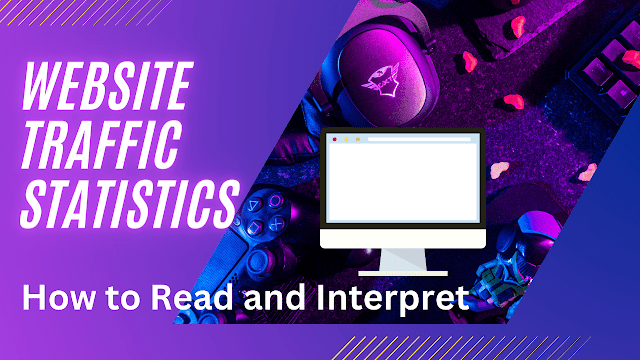If you’re reading this, chances are you want to know how to interpret website traffic statistics. After all, what good is all that data if you don’t know how to use it? Website traffic statistics can be a goldmine of information if you know how to read and interpret them correctly.
With the right data, you can make informed decisions about your website and your marketing campaigns. In this blog post, we’ll show you how to read and interpret website traffic statistics so that you can make the most of the data at your disposal.
Different types of web traffic statistics
There are a variety of web traffic statistics that can be used to measure the success of a website.
Here are some of the most common:
1. unique visitors: This is the number of people who visit your site in a given period of time. This number can be affected by things like seasonality or marketing campaigns.
2. pageviews: This is the total number of pages viewed on your site in a given period of time.
3. time on site: This is the average amount of time that visitors spend on your site.
4. bounce rate: This is the percentage of visitors who leave your site after viewing only one page. A high bounce rate may indicate that your content is not relevant to what visitors are looking for.
5. conversion rate: This is the percentage of visitors who take the desired action on your site, such as making a purchase or signing up for a newsletter. A low conversion rate may indicate that your site needs improvement in its design or content.
Where to Get Website Traffic Statistics
There are a few different places to get website traffic statistics. The most common is Google Analytics, but there are also other tools like Clicky, StatCounter, and W3Counter.
To find out which tool is best for you, try out a few and see which one provides the most accurate and actionable data. Once you’ve found a tool you’re happy with, make sure to set up your website so that it’s being tracked.
Once your website is tracked, you’ll be able to see how much traffic it’s getting, where that traffic is coming from, and what pages are being viewed the most. This information can be very valuable in helping you to improve your website and its content.
How to read and interpret website traffic statistics
Website traffic statistics can be a confusing and daunting task to interpret, but with this guide, you will be able to make sense of your website’s traffic data. There are many different ways to read and interpret website traffic statistics. The most important thing to remember is that not all traffic is created equal.
Here are some things to keep in mind when reading and interpreting website traffic statistics:
-The source of the traffic: Is it coming from search engines, social media, referrals, or direct visits?
-The location of the traffic: Where are your visitors coming from?
-The behavior of the traffic: What are visitors doing on your site? Are they bouncing off immediately, or spending time looking around?
-The conversion rate: How many visitors are taking the desired action on your site?
Case study: interpreting website traffic statistics
In order to understand how many people are visiting your website, and what they do when they get there, you need to know how to read and interpret website traffic statistics. Website traffic statistics can be found in your web host’s control panel, or through a web analytics program like Google Analytics.
There are four main sections of website traffic statistics: unique visitors, pageviews, bounce rate, and time on site. Unique visitors are the number of people who have visited your website in a given time period.
Pageviews are the number of times those visitors have viewed your website’s pages. Bounce rate is the percentage of visitors who leave your website after viewing only one page. Time on site is the average amount of time that visitors spend on your website.
Interpreting these statistics can help you understand how well your website is performing, and where there may be room for improvement. For example, a high bounce rate could indicate that your website’s content is not relevant to what users are looking for, or that it’s not easily accessible from the home page.
A low time on site could mean that users are finding what they’re looking for quickly, or that they’re not finding anything at all and leaving right away.
By understanding how to read and interpret website traffic statistics, you can gain valuable insights into your website’s performance and make necessary changes to improve it.
Where Do Website Traffic Statistics Come From?
There are a variety of ways to measure website traffic statistics. The most common method is through web analytics software, which tracks and measures traffic data from a variety of sources. Other methods include server logs, page tags, and custom reporting tools.
Web analytics software is the most common way to measure website traffic statistics. This type of software tracks and measures traffic data from a variety of sources, including web servers, search engines, and social media networks.
Web analytics software can provide detailed information about website visitors, such as their geographical location, browser type, operating system, and referring website.
Server logs are another common source of website traffic statistics. Server logs contain information about every request made to a server, including the date and time of the request, the IP address of the requester, and the requested URL. This information can be used to track website visitors and understand how they use a website.
Page tags are small pieces of code that are placed on web pages. Page tags can be used to collect information about how users interact with a page, such as what links they click on or how long they stay on a page. This information can be used to understand what content is most popular with users and make changes to improve the user experience.
Custom reporting tools allow businesses to track specific metrics that are important to them. For example, a business might track how many sales were made through their website or how many people signed up for their newsletter. Custom reporting tools give
Google Analytics (GA)
Google Analytics is a free website traffic statistics tool that provides website owners with insights into how users interact with their sites. GA can help website owners identify which areas of their site are performing well and which need improvement.
GA tracks website visitors by assigning them a unique ID, which is stored in a cookie on the visitor’s computer. When a visitor accesses a website that has GA installed, GA collects data about the visit and sends it to the Google Analytics server. This data includes the visitor’s IP address, the time of the visit, the pages accessed, and other information.
Website owners can use GA to track various metrics, such as page views, unique visitors, bounce rate, and time on site. By understanding these metrics, website owners can make changes to their sites to improve the user experience and increase conversion rates.
Interpreting Website Traffic Statistics
If you’re looking at your website’s traffic statistics and trying to make sense of them, you’re not alone. Many people find website traffic statistics confusing, especially if they’re not used to reading them. But with a little bit of knowledge, you can learn how to interpret website traffic statistics and use them to your advantage.
There are two main types of website traffic statistics: pageviews and unique visitors. Pageviews are the total number of times that a page on your website has been viewed, while unique visitors are the number of distinct people who have visited your site.
You can use pageviews to get an idea of how popular your site is overall. If you see a lot of page views, it means that people are visiting your site frequently. This can be a good indicator of whether or not your site is meeting its goals.
Unique visitors, on the other hand, give you an idea of how many different people are visiting your site. This number can be useful for understanding things like what kind of audience you’re reaching or where your visitors are coming from.
To get the most out of your website traffic statistics, it’s important to look at both pageviews and unique visitors. By doing so, you’ll get a complete picture of how people are using your site and what areas could use improvement.